TECH
Realistic Aircraft Loading Made Simple with TweakLoad

TweakLoad is a specialized software application designed for flight simulators, enabling users to manually adjust and test an aircraft’s loading, fuel quantity, and balance before takeoff. It offers precise control over passenger count, cargo weight, and fuel distribution to replicate real-world weight and balance conditions. Featuring an intuitive fuel slider, it automatically calculates weight based on fuel type, such as Avgas or Jet A, providing an authentic, physics-based experience that enhances flight simulation accuracy and training realism.
Table of Contents
TweakLoad and the Importance of Weight & Balance
Weight and balance are fundamental to every flight’s safety and performance. They determine how an aircraft handles, how much fuel it consumes, and whether it can take off or land safely under specific conditions.
In flight simulation, accurately modeling these factors enhances realism and training value. By adjusting weight and balance parameters, users can experience how improper loading affects stability, maneuverability, and fuel efficiency, making it an essential component for both realistic practice and professional pilot training.
Why TweakLoad Matters in the Modern Simulation Ecosystem
As flight simulation technology advances, users demand more accuracy, interactivity, and realism. Tools like TweakLoad fulfill this demand by addressing a key aspect often overlooked in standard flight simulators, detailed weight and fuel management. By simulating these crucial pre-flight considerations, TweakLoad transforms an ordinary virtual flight into a professional-grade experience. It helps users:
- Refine their understanding of aircraft physics.
- Practice real-world operational procedures.
- Enhance situational awareness.
In essence, TweakLoad is not just an add-on; it’s a vital bridge between simulation and aviation science.
Core Functionalities and Features of TweakLoad
What sets TweakLoad apart from generic flight-sim utility tools is its combination of precision, usability, and real-time responsiveness. The software is built with aviation accuracy in mind, offering features that cater to professionals and enthusiasts alike.
1. Manual Control Over Passenger and Cargo Load
TweakLoad provides a straightforward interface that allows users to adjust the number of passengers, their seating distribution, and cargo load within the aircraft. This feature simulates how passenger and cargo placement affect weight distribution and stability. Users can also visualize changes instantly, making it easier to understand the balance implications of different configurations.
2. Advanced Fuel Management System
The software’s fuel management system is one of its most powerful components. Through its intuitive fuel slider, users can add or remove fuel in real time. The system automatically recalculates total fuel weight and its impact on the aircraft’s overall weight and balance.
- Avgas (Aviation Gasoline): for piston-engine aircraft.
- Jet A / Jet A-1: for turbine or jet-powered aircraft.
Each fuel type has its own density and weight characteristics, and TweakLoad’s internal algorithms adjust calculations accordingly. This level of realism helps users simulate precise operational conditions, whether planning a short regional hop or a long-haul flight requiring optimal fuel management.
3. Real-Time Data Feedback and Visualization
It offers real-time graphical feedback, allowing users to see how every adjustment influences total weight, CG position, and flight characteristics. Graphs, indicators, and numerical readouts update instantly, making it easy to test multiple configurations and understand their effects visually.
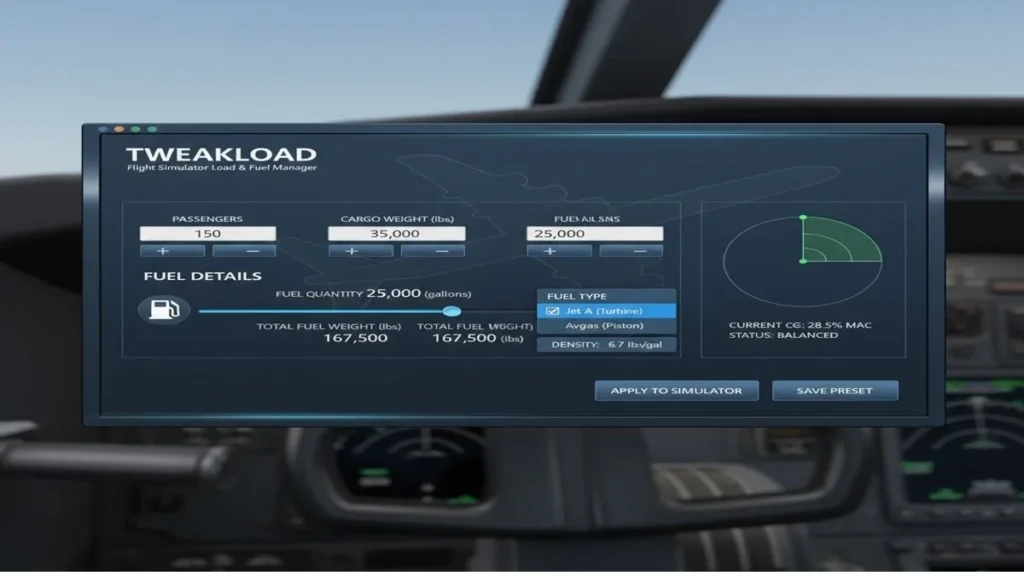
User Experience and Community Feedback
It has received widespread acclaim from both flight simulation enthusiasts and professional users. Community feedback highlights the software’s ease of use, intuitive layout, and noticeable impact on flight realism.
Pilots appreciate how the tool enhances their pre-flight preparation discipline, teaching them to plan like professionals rather than gamers. Meanwhile, developers and advanced sim users praise its data-driven accuracy and seamless integration with aircraft models.
Customizability and Compatibility
It is built to integrate seamlessly with popular flight simulators, offering compatibility across platforms such as:
- Microsoft Flight Simulator (MSFS)
- X-Plane
- Prepar3D
- FlightGear
The software’s modular architecture allows for easy updates and customization. Users can adapt load templates for different aircraft models, define custom fuel tanks, or save load configurations for specific missions. For advanced users, it also provides developer-level access to data fields, allowing integration with external simulation systems, telemetry tools, or performance monitoring software. This flexibility ensures that TweakLoad evolves alongside the ever-expanding landscape of flight simulation technology.
Precision Testing and Scenario Simulation
One of its standout features is its ability to support experimental and scenario-based testing. Pilots and enthusiasts can recreate a variety of operational scenarios, including:
- Long-haul flights with maximum fuel loads and payload optimization.
- Short-field takeoffs requiring weight reduction and optimal center of gravity adjustment.
- Emergency fuel jettison or fuel imbalance situations for training.
Each test provides valuable feedback, helping users understand how weight and fuel affect aerodynamics, flight control, and safety margins.
Why TweakLoad Stands Out
In a marketplace filled with simulation add-ons, it distinguishes itself through authenticity, accuracy, and educational value. It doesn’t just enhance realism; it teaches the logic behind it.
- Real-world accuracy: Mirrors genuine aircraft weight and balance systems.
- Dynamic visualization: Real-time feedback for every load adjustment.
- Educational application: Ideal for aviation students and instructors.
- Performance optimization: Allows users to test the effects of load variation on climb, cruise, and landing performance.
By combining engineering precision with a user-friendly design, it helps bridge the gap between simulation and reality.
FAQs
Q1: Does TweakLoad work with all aircraft in my simulator?
It supports a wide range of aircraft models, but certain third-party add-ons may require minor configuration adjustments.
Q2: Can I use TweakLoad for flight school training programs?
Yes. Many instructors incorporate it into procedural and weight balance lessons to simulate real-world loading conditions.
Q3: Is TweakLoad suitable for casual users?
Absolutely. The intuitive interface allows even beginners to experiment with weight and fuel settings safely and effectively.
Final Thoughts
In aviation, precision is everything, and TweakLoad delivers precision at your fingertips. It transforms the often-overlooked aspects of flight loading and fuel management into a fascinating, hands-on learning experience. By merging realism, education, and technical accuracy, it is not just another simulator add-on; it’s a critical bridge between simulation and true aviation understanding.
-

 FRIENDSHIP MESSAGES4 months ago
FRIENDSHIP MESSAGES4 months ago100+ Heart Touching Sorry Messages for Friends
-

 ANNIVERSARY WISHES8 months ago
ANNIVERSARY WISHES8 months ago100+ Beautiful Engagement Anniversary Wishes Messages and Quotes
-
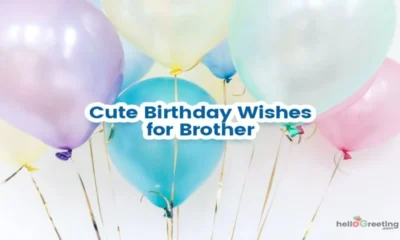
 BIRTHDAY WISHES7 months ago
BIRTHDAY WISHES7 months ago300+ Happy Birthday Wishes for Brother | Heart Touching Happy Birthday Brother
-

 BIRTHDAY WISHES8 months ago
BIRTHDAY WISHES8 months ago200+ Unique Birthday Wishes for Your Best Friend to Impress on Their Big Day




















