TECH
Video Downloaders: Save Online Videos in Any Format Fast

Videos are now at the heart of how we learn, entertain, and share information online. From YouTube tutorials to TikTok clips, streaming platforms provide endless content, but constant internet access isn’t always possible. This is where video downloaders come in. These tools, whether software, browser extensions, or online services, let users save videos in formats like MP4, AVI, or MKV for seamless offline viewing anytime, anywhere
Table of Contents
What Is a Video Downloader?
A video downloader provides a way to bypass online-only access by saving video files locally. Instead of relying on constant internet connectivity, users can store and replay content offline.
- Software Applications: Installed on a desktop or mobile device, these programs often provide advanced features like high-resolution downloads, batch processing, and file conversion.
- Browser Extensions: Add-ons for browsers such as Chrome or Firefox, allowing users to quickly download videos directly from a web page.
- Online Services: Web-based platforms where users paste a video URL to initiate the download without needing to install anything.
Each has its strengths. Software tools are more powerful, extensions are convenient, and online services are accessible from any device.
How Do Video Downloaders Work?
Most video downloaders operate similarly:
- Copy and paste the URL: Users input the video link into the downloader.
- Analyze the Stream: The tool scans the webpage and locates the embedded video file.
- Choose Format and Quality: Options may include HD (720p, 1080p), 4K, or even audio-only extraction like MP3.
- Conversion: Some downloaders allow conversion into a desired format for compatibility.
Types of Video Downloaders
Not all video downloaders function the same way. Depending on user needs, these tools can be classified into three main categories:
1. Online Services
- Web-based platforms that require no installation.
- Easy to use: paste a video link, choose the format, and download.
- Convenient for one-time use but may be limited in quality or speed.
2. Browser Extensions
- Add-ons that integrate with Chrome, Firefox, or Edge.
- Provide instant download buttons while streaming videos.
- Useful for quick saving but often limited in supported platforms.
3. Dedicated Software Tools
- Standalone applications installed on a computer or mobile device.
- Offer advanced features like playlists, subtitles, 4K resolution, or format customization.
- Preferred by professionals who need reliability and high-quality output.

Benefits of Using a Video Downloader
The appeal of video downloaders lies in their convenience and flexibility:
- Offline Viewing: Watch videos anytime, without internet access.
- Content Preservation: Save rare or time-sensitive videos before they disappear.
- Ad-Free Experience: Skip buffering and ads that often interrupt online streaming.
- Cross-Platform Access: Transfer files between devices for versatile playback.
These benefits make video downloaders invaluable for students, professionals, travelers, and casual viewers alike.
Challenges and Risks
While video downloaders provide convenience, they also raise several challenges:
- Copyright Concerns: Downloading copyrighted material without permission may violate intellectual property rights. Users should ensure they only download videos they are legally allowed to save.
- Security Risks: Not all downloaders are safe. Some free services may include malware, intrusive ads, or phishing attempts. It is crucial to choose trusted tools.
- Quality Limitations: Certain platforms restrict downloads to low resolutions or compressed formats.
Legal and Ethical Considerations
While video downloaders are widely used, legality depends on how and what you download.
- Copyright Issues: Many videos are protected by copyright, and downloading them without permission can violate intellectual property laws.
- Platform Rules: Sites like YouTube and Vimeo prohibit unauthorized downloads in their terms of service.
- Fair Use: Certain educational or personal uses may fall under fair use, but this varies by jurisdiction.
Best practice: Only download videos that are in the public domain, licensed under Creative Commons, or explicitly allowed by the creator.
How to Choose the Right Video Downloader
Not all tools are created equal. Here’s what to look for:
- Compatibility: Ensure the downloader works on your operating system (Windows, macOS, Android, iOS).
- Supported Platforms: Verify it can handle your preferred sites.
- Output Options: Choose tools offering multiple resolutions and formats.
- Reliability: Stable performance without crashes or broken files.
- Security: Avoid downloaders with excessive ads or bundled malware.
FAQs
1. Is downloading YouTube videos legal?
Downloading YouTube videos is generally against YouTube’s terms of service unless the creator provides a download option.
2. Which is the safest video downloader?
Premium tools like 4K Video Downloader or YTD are generally more secure than random free options.
3. Can I download videos from Instagram or TikTok?
Yes, but only for personal use and if it does not violate the platform’s rules or copyright laws.
Conclusion
A video downloader is a powerful tool for saving videos from the internet for offline access. Whether you use software, browser extensions, or online services, these tools provide flexibility, control, and convenience. However, they must be used responsibly, respecting copyright, following platform policies, and prioritizing safety. When used correctly, video downloaders enhance digital experiences, giving users more freedom to consume video content on their own terms.
-

 FRIENDSHIP MESSAGES3 months ago
FRIENDSHIP MESSAGES3 months ago100+ Heart Touching Sorry Messages for Friends
-

 ANNIVERSARY WISHES7 months ago
ANNIVERSARY WISHES7 months ago100+ Beautiful Engagement Anniversary Wishes Messages and Quotes
-
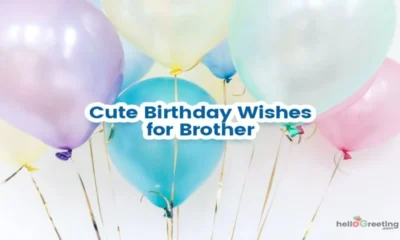
 BIRTHDAY WISHES7 months ago
BIRTHDAY WISHES7 months ago300+ Happy Birthday Wishes for Brother | Heart Touching Happy Birthday Brother
-

 BIRTHDAY WISHES7 months ago
BIRTHDAY WISHES7 months ago200+ Unique Birthday Wishes for Your Best Friend to Impress on Their Big Day




















